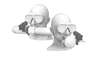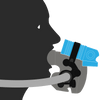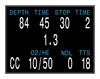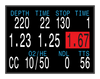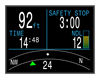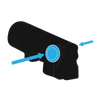Rebreather tested. Recreational requested.
The world’s first near eye remote display for scuba divers has been redesigned for enhanced flexibility and reliability. In addition to the DiveCAN and Fischer versions, OC divers can now experience the freedom the NERD 2 has to offer. The universal regulator mount allows divers to secure the NERD 2 within their line of sight and dive with the security of knowing their crucial dive information with a glance of the eye.
From the combination of the Micro LCD display and the magnifying lens, the data on the NERD 2 appears as if you were looking at a 25 inch TV 12 feet away.